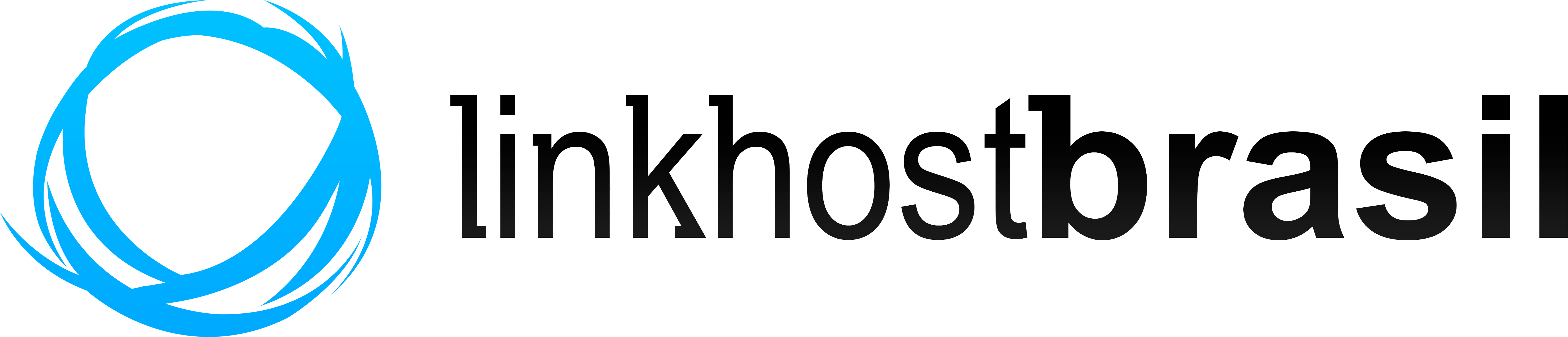O simples fato de adicionar uma senha ao usuário root, não libera acesso ao ssh no Ubuntu 14.04
Para liberar, será necessário seguir os seguintes passos:
Siga os comandos
vi /etc/ssh/sshd_config
Adicione # a linha PermitRootLogin without-password, ficando assim:
#PermitRootLogin without-password
Logo abaixo dessa linha, adicione:
PermitRootLogin yes
Agora reinicie o ssh:
service ssh restart